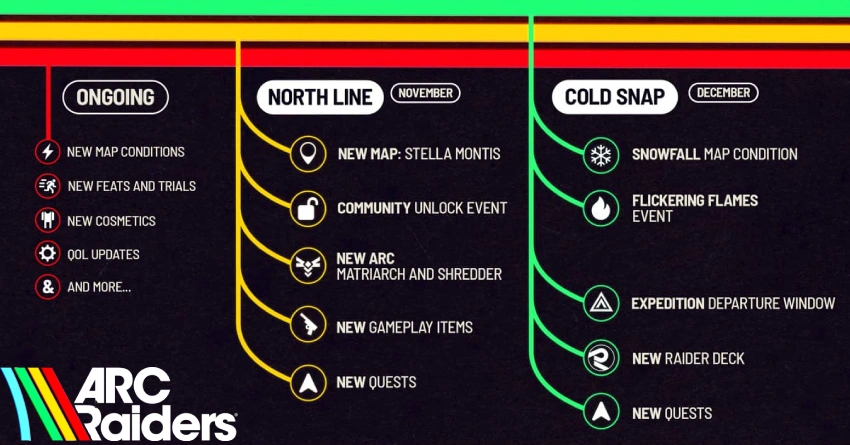Right now, I'm gaming on a 1080p 144Hz monitor, and honestly—it's been pretty solid for me. It's not the flashiest setup out there, but for someone who plays a lot of competitive titles, it gets the job done. Coming from 60Hz back in the day, the jump to 144Hz was a game-changer. The motion felt way smoother, my aim felt tighter, and everything just became more responsive overall.
But lately, I've been seeing more and more players discuss 240Hz at 1440p (2K) as the new standard—and it's got me thinking.
If you're into competitive gaming—whether it's Counter-Strike 2, Valorant, Rocket League, Overwatch 2, or even Fortnite—you've probably heard the hype around high refresh rate monitors. And honestly, there's a reason for it. Once you hit a certain skill level or start playing ranked seriously, your setup starts to matter a lot more than you'd expect.
FPS vs. Refresh Rate — The Basics
Before we get into numbers, here's a quick breakdown:
- FPS (frames per second) is how many frames your system can render.
- Refresh rate (Hz) refers to the number of frames your monitor can display per second.
If you're getting 250 FPS in Valorant but your monitor only refreshes at 144Hz, you're not seeing all the frames your GPU is producing. And that matters. Those "extra" frames can help you react faster, spot enemies sooner, and track movement more cleanly.
Likewise, if your monitor supports 240Hz but your game is only running at 100 FPS, you're not getting the full benefit of that refresh rate either.
The goal is simple: match your FPS with your refresh rate as closely as possible—and keep both high.
144Hz at 1080p – Still Competitive, Still Reliable
I've been using my 144Hz 1080p monitor for a while now, and to be honest, it still holds up. For games like CS2, Valorant, or Rocket League, where hitting high frame rates isn't too demanding, 144Hz still gives you:
- Significantly smoother gameplay than 60Hz,
- Way less input delay,
- Better aim tracking and flicking,
- An overall more competitive experience.
For casual to mid-level competitive players, 1080p at 144Hz is more than enough. It's also lighter on your GPU, meaning more consistent high FPS in demanding moments.
But here's the thing—once you start improving, pushing for higher ranks, or prioritizing consistency and accuracy, 144Hz can begin to feel limited.
240Hz + 1440p – The New Competitive Standard
Why 240Hz?
- Lower input latency – every millisecond shaved off makes your reactions feel snappier.
- Improved motion clarity – makes enemy movement easier to track.
- Smoother aim transitions – especially helpful in flick-heavy games like Overwatch 2 or CS2.
- Less screen tearing, even without G-Sync/FreeSync enabled.
In fast-paced games like Valorant or Rocket League, those benefits can translate into real in-game advantages.
Why 1440p?
- Sharper visuals make it easier to spot enemies, especially at long range.
- It is great for games like Overwatch, where map clarity and visual effects can get chaotic.
- 1440p hits a sweet spot: noticeably better than 1080p, but far less performance-heavy than 4K.
With newer GPUs (such as the RTX 4070 and above), running competitive games at 240 FPS on a 1440p resolution is entirely feasible.
360Hz or 500Hz – Worth It?
Yes, those high-refresh-rate monitors are now available. 360Hz, 500Hz—it's wild. But unless you're competing at the absolute top levels (pro tournaments, LANs, etc.), the difference from 240Hz is way less noticeable than the jump from 144Hz to 240Hz.
If you've got cash to burn and already have a beast of a rig, go for it. However, for most of us trying to climb the ranked ladder or win some tournaments, 240Hz is the best balance of performance and practicality right now.
Should You Upgrade?
Here's how to decide if moving from 144Hz to 240Hz (or higher) makes sense:
- You're playing competitive games seriously (not just casually).
- You're consistently getting 200+ FPS in your main titles.
- You want better input responsiveness and motion tracking.
- You notice motion blur or stutter during fast fights.
If you've checked most of those boxes, a 240Hz 1440p monitor will elevate your experience.
Your Monitor Should Match Your Skill Level
To sum it up:
- 144Hz 1080p: Still very viable, especially for budget builds or casual competitive play.
- 240Hz 1440p: The new standard. Sharper, faster, and smoother—this is where serious players are headed.
- 360Hz+: A niche option, but cool if you're at the elite level or want the absolute best.
If you're playing games where timing, accuracy, and vision matter—and let's be real, that's most competitive titles—then your monitor will impact your performance.
So, while my 144Hz setup is still holding firm, I can see myself making that jump soon. Because in competitive gaming, it's not just about how good you are—it's about how fast you can see, react, and adapt.