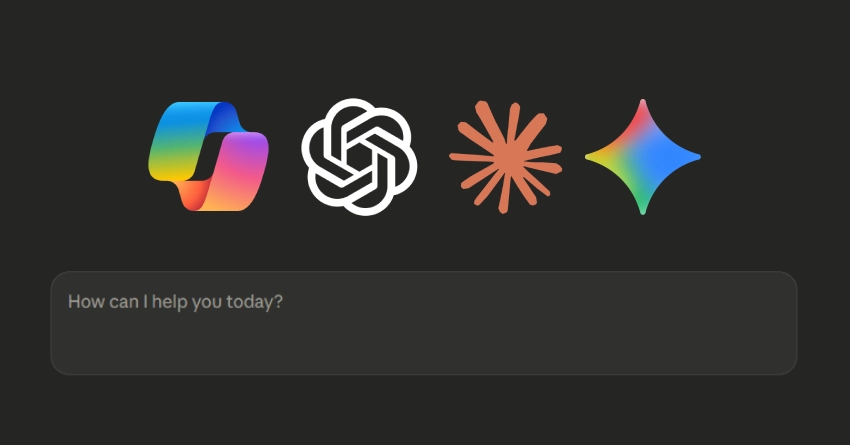Artificial intelligence is moving beyond plain text and robotic replies. Microsoft’s latest update to its Copilot platform shows just how quickly this transformation is happening. Meet Mico — a new visual and emotional companion designed to make Copilot feel more like a true partner and less like a distant tool.
What Exactly Is Mico?
Mico (pronounced “MEE-koh”) is the newest addition to Microsoft Copilot, and it represents a big step toward a more personal, human-centered AI experience. Instead of communicating only through text, Mico introduces a visual avatar — a soft, animated shape that expresses emotion, reacts to tone, and brings life to digital interaction.
It’s not a human or cartoon character. Microsoft deliberately chose a neutral, abstract design that can subtly change colors, facial expressions, and movement to reflect mood or context. The goal is to make conversations feel warmer and more engaging, without crossing into the uncanny territory of realistic avatars.
Why Microsoft Created Mico
The idea behind Mico is simple: people connect better when technology feels approachable. For decades, digital assistants have been impersonal — functional, yes, but rarely relatable. Microsoft wants to change that by giving Copilot an identity that feels emotionally intelligent.
Mico is built to respond dynamically to what users say. If your message carries excitement, Mico might glow brighter or bounce with energy. If the tone is serious or calm, it adapts visually to match. These subtle cues can make digital interaction feel smoother, especially in work, learning, and creative settings.
Microsoft has described Mico as a step toward “human-centered AI”, meaning technology that responds to people’s emotions, context, and preferences, rather than simply executing commands.
Beyond the Avatar: New Copilot Capabilities
Mico isn’t arriving alone. Alongside this visual update, Microsoft is rolling out a series of Copilot enhancements that make the assistant smarter and more collaborative than ever before.
1. Group Conversations
A new Groups feature allows multiple people to chat with Copilot at the same time. Imagine a small team planning a project: everyone can contribute ideas in one shared space, while Copilot helps organize information, summarize key points, and suggest next steps. This transforms Copilot from a one-on-one assistant into a team facilitator, ideal for brainstorming sessions, study groups, or even family planning.
2. Memory and Personalization
Copilot now includes the ability to remember details (with user consent). It can keep track of your interests, preferred tone, and frequently discussed topics to make conversations more relevant over time. For example, if you often ask for marketing tips or coding advice, Copilot can tailor its suggestions based on your past behavior.
Of course, these memory features are transparent and optional — users can control or delete stored data at any time.
3. A More “Real” Conversation Style
Another major shift is what Microsoft calls “Real Talk.” Copilot is evolving beyond polite, neutral answers and into more natural dialogue. It can now offer alternative viewpoints, challenge your assumptions, or ask clarifying questions — the kind of give-and-take that happens in real conversations.
This change aims to make AI feel less like a passive tool and more like an insightful partner, capable of helping users think critically or creatively.
4. Learning and Wellness Tools
In educational contexts, Copilot gains new interactive features. A “Learn Live” mode allows Mico to guide users through lessons using voice, visuals, and step-by-step demonstrations. Students can, for instance, practice language learning or math problems while Mico reacts and provides feedback in real time.
There’s also a renewed focus on health and well-being. Copilot now integrates verified medical and wellness information, helping users find trustworthy advice and resources — though it still encourages consulting professionals for medical concerns.
Availability and Customization
As of October 2025, the Mico update is rolling out across the United States, with expansion to other regions expected in the coming months. The new avatar is optional — users can enable or disable Mico based on their preference. Whether you prefer a minimal text interface or a more animated experience, Microsoft gives full control over how Copilot looks and behaves.
Mico will be accessible on both Windows 11 and Copilot web and mobile platforms, ensuring consistency across devices.
What Makes Mico Different
It’s easy to compare Mico to Microsoft’s old mascot, Clippy — the animated paperclip from the early 2000s Office software. But Mico is not a reboot of Clippy; it’s something entirely new. Where Clippy was cartoonish and intrusive, Mico is subtle, modern, and emotionally intelligent. It’s built to listen, not interrupt.
Mico also represents a philosophical shift. Microsoft isn’t just adding personality for entertainment — it’s positioning Copilot as a companion that adapts to human behavior, mood, and purpose. It’s a reminder that the next phase of AI isn’t only about smarter algorithms, but about empathy, presence, and trust.
The Bigger Picture
With Mico, Microsoft is setting the tone for how AI assistants might look and feel in the near future. Visual and emotional design is becoming as important as functionality. The integration of expression, memory, and multi-user collaboration suggests that Copilot is evolving into an ecosystem for shared intelligence rather than a single-user chatbot.
Of course, these advancements come with questions about privacy, data handling, and the role of emotional AI. Users will need to decide how much personalization they want, and how comfortable they are with an assistant that remembers and reacts.