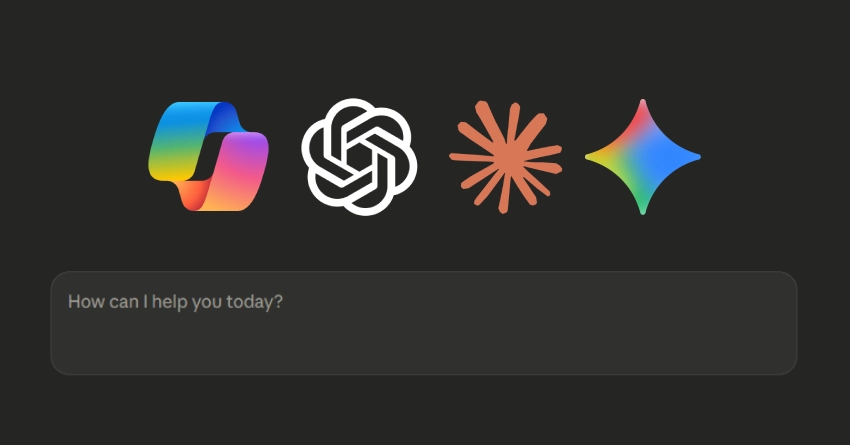I use a Logitech G502 wireless mouse, and it’s hard to overstate how much I appreciate the freedom it gives me. Not having a cable trailing across my desk means my hand movements are completely unhindered, and my workspace stays neat and organized. This small change has made a significant impact, especially during long hours of work or gaming. The comfort and flexibility of a wireless setup are clear advantages.
What Is Responsiveness in Devices?
Responsiveness is all about how swiftly a device reacts to your actions. In technical terms, it is closely related to latency, which is the delay between your input and the device's response. Lower latency means a more immediate reaction, which is crucial for things like gaming, video calls, and any task where timing matters.
The Wired Connection: Direct and Reliable
Wired devices use physical cables—like USB, HDMI, or Ethernet—to connect to computers, networks, or other hardware. This direct link offers several clear benefits:
Key Benefits of Wired Devices
- Minimal Latency: Because data travels directly through a cable, there’s minimal delay. This is why wired connections are the go-to choice for professional gamers and anyone who needs instant feedback.
- Consistent Performance: Wired setups are less likely to suffer from interference or signal drops. The connection is stable, which is essential for uninterrupted work or play.
- High Data Capacity: Modern cables can handle vast amounts of data at once. For example, Ethernet cables can support breakneck internet speeds, and USB connections can transfer large files quickly.
- Enhanced Security: Since the data stays within the cable, it’s much harder for outsiders to intercept compared to wireless signals.
Drawbacks of Wired Devices
- Limited Movement: The biggest downside is being physically tethered. You can only move as far as the cable allows, which can be restrictive.
- Cable Clutter: Multiple wired devices can quickly lead to a tangled mess, making your workspace harder to manage.
The Wireless Approach: Freedom and Flexibility
Wireless devices use radio waves (like Wi-Fi or Bluetooth) to communicate, eliminating the need for physical connections. This technology has transformed how we interact with our devices.
Advantages of Wireless Devices
- Unmatched Mobility: Wireless devices let you move freely, whether you’re walking around with a laptop or using a mouse without worrying about cable drag. My own experience with the Logitech G502 highlights just how liberating this can be.
- Simple Setup: Without cables, setting up devices is faster and less intrusive, especially in large spaces or shared environments.
- Easy Expansion: Adding new devices to a wireless network is usually quick and straightforward, making it ideal for growing or changing setups.
Downsides of Wireless Devices
- Potential for Higher Latency: Wireless signals can be affected by interference from other electronics, walls, or even weather. This can introduce delays, making wireless devices sometimes less responsive than wired ones.
- Signal Instability: In crowded areas with numerous wireless devices, signals can interfere, resulting in dropped connections or inconsistent speeds.
- Security Concerns: Wireless signals can be intercepted if not adequately secured, so strong encryption is a must.
Real-World Scenarios
Gaming
In fast-paced games, every millisecond matters. Wired connections are still the top choice for competitive gamers because they offer the lowest possible latency and the most reliable connection. However, wireless gaming gear has come a long way. Devices like the Logitech G502 now offer performance so close to wired that most users won’t notice a difference, and the added comfort of no cable can improve your gameplay experience.
Video Streaming and Calls
Both wired and wireless connections can handle video streaming and calls, but wired connections are generally more stable, especially in environments with a lot of wireless traffic. That said, modern Wi-Fi is usually more than sufficient for most people’s needs.
Everyday Office Work
For tasks like browsing the web, writing, or working with documents, the difference in responsiveness between wired and wireless devices is usually negligible. The convenience of wireless often outweighs any minor delay.
Wireless Technology Is Catching Up
It’s worth noting that wireless technology has made huge strides. New standards, such as Wi-Fi 6 and Bluetooth 5.0, have significantly reduced latency and improved reliability. Some high-end wireless mice now use special low-latency protocols, making them nearly as responsive as wired models. Wireless audio devices also utilize advanced codecs to minimize delays, making them suitable for gaming and video calls.
When to Choose Wired
- For Critical Timing: If you’re gaming competitively, editing video, or working in fields where every millisecond counts, a wired connection is still the safest bet.
- For Large Data Transfers: Wired connections are best for moving big files quickly and reliably.
- For Maximum Security: In sensitive environments, wired connections reduce the risk of data being intercepted.
When Wireless Is the Better Choice
- For Mobility: If you need to move around or work in different places, wireless devices are essential.
- For a Clean Workspace: Wireless setups reduce clutter, making your desk look and feel better.
- For Temporary or Changing Setups: Wireless devices are perfect for events, pop-up offices, or any situation where you need flexibility.
Which is more responsive?
In most cases, wired devices still have the edge in terms of pure responsiveness, offering lower latency and more consistent performance. However, the gap is closing fast. For many everyday uses, the difference is so slight that the convenience of wireless easily wins out.