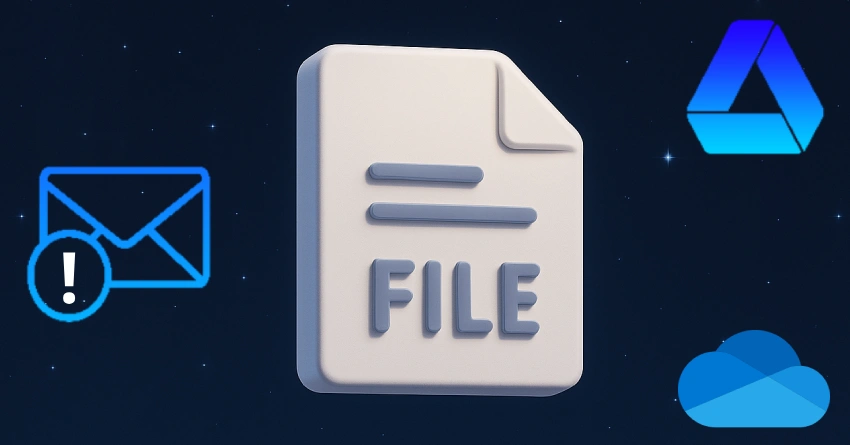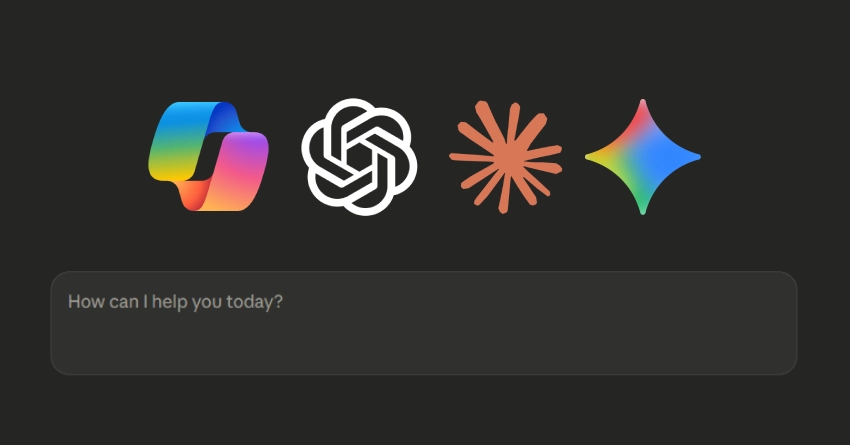I recall one instance where I needed to send a massive video project to a group of colleagues. Email just wasn't an option due to size limits. That's when I turned to Google Drive, which I had previously used just for storing documents, only to realize it was perfect for extensive file sharing.
Personal Experience with Google Drive
Google Drive proved to be user-friendly and efficient. All it required was a Google account, which many of us already have. I uploaded the video file to my Drive and then generated a shareable link. This link could be emailed, instant messaged, or sent through any communication platform, allowing my colleagues to access the file without any hassles. This experience not only reinforced my appreciation for Google Drive but also led me to explore other tools available for sharing large files without relying on email.
The Limitations of Email for File Sharing
There are numerous reasons why sharing large files through email can be cumbersome. It often comes with size limitations that different email providers enforce. For instance, Gmail has a restriction of 25 MB for attachments, while other services, such as Outlook, limit attachments to around 20 MB. Fortunately, various other solutions enable file sharing that bypasses these constraints altogether.
Exploring Cloud Storage Services
One popular alternative is cloud storage services. Apart from Google Drive, there are several options, including Dropbox, Microsoft OneDrive, and Box, each offering unique features.
Dropbox
Dropbox has a simple drag-and-drop interface, making it easy to upload large files. Once uploaded, you can invite others to access the file directly or generate a link for sharing. Its syncing capability across devices ensures that you can access your files from a computer, tablet, or smartphone.
Microsoft OneDrive
OneDrive is closely integrated with Office products and is an excellent option for users already familiar with Microsoft software. Users can upload files directly from their desktop or mobile devices, and OneDrive will sync changes in real-time. The sharing feature enables you to set permissions, allowing others to view or edit your files, making collaboration seamless.
Specialized File Transfer Applications
In addition to cloud services, you can consider file transfer applications that specialize in sharing large files. Services like WeTransfer allow users to send files up to 2 GB for free without creating an account. The process is straightforward: you upload your file, enter the recipient's email address, and add a message. The service sends a link to the recipient for easy file download. For larger files or frequent users, WeTransfer offers a premium service that enables larger uploads and additional features.
Peer-to-Peer File Sharing
For tech-savvy users, Peer-to-Peer (P2P) file sharing may also be an option. P2P allows file sharing without a central host. Programs like BitTorrent enable users to share files directly from their devices to others by forming a network. While the process is more complex and may not be suitable for everyone, it offers a way to transfer large files quickly without relying on third-party services.
Utilizing File Compression
Another noteworthy tool is file compression software. If you compress your files into a .zip or .rar format, you can significantly reduce their size, potentially making them small enough to send via email. However, compression has its limits; sophisticated media files, such as videos or high-resolution images, might still exceed email limits even when compressed. This is where combining tools can be invaluable.
Ensuring Security and Privacy
With numerous options for sharing large files without email, security and privacy must not be overlooked. When choosing a file-sharing method, consider the sensitivity of the information you're sharing. Encrypting files before uploading them to a cloud service or using a file transfer service that provides encryption enhances the level of protection. Additionally, always check the permissions settings when sharing files. For instance, on platforms like Google Drive and Dropbox, you can control who can view, comment on, or edit your files.
Conclusion
In summary, while sharing large files through email can be a challenge due to size limitations, a wide array of alternatives makes the process more manageable. Cloud storage services, dedicated file transfer apps, peer-to-peer (P2P) sharing, and file compression tools offer convenient solutions to ensure that your large files reach their intended recipients efficiently and securely.
My personal experience with Google Drive, along with subsequent experimentation with other tools, has opened my eyes to the diverse range of file-sharing capabilities available today. Whether for business, academic collaboration, or sharing personal projects, the right tool can save time, reduce frustrations, and pave the way for effective communication. So next time you face the dilemma of sending a large file, remember there are plenty of options waiting for you beyond your email inbox.