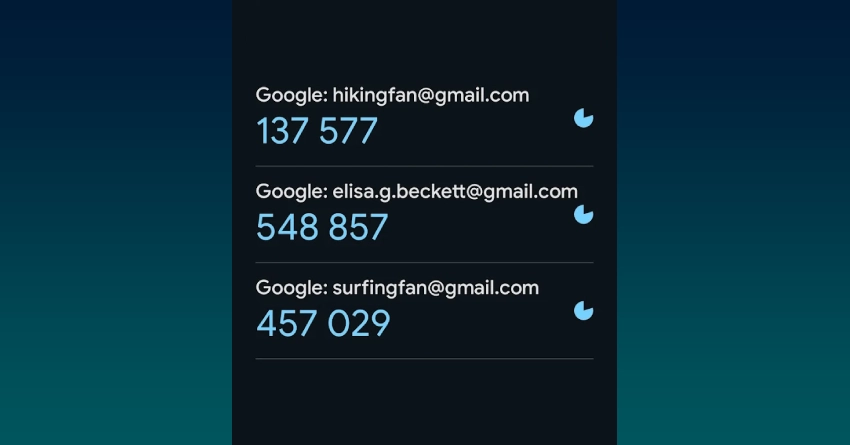When it comes to computer security, I've always tried to keep things simple and effective.
I rely on Windows Defender for my day-to-day protection. It's built into Windows, runs quietly in the background, and doesn't slow down my system. Only on rare occasions—when I feel something might be off or I want to do a thorough scan—I'll use Kaspersky or Malwarebytes for a one-time scan, and then uninstall them right after.
The Evolution of Computer Threats
In the early days of personal computing, viruses were rampant and often spread through floppy disks, email attachments, or pirated software. Antivirus programs were essential, as they were the first and sometimes only line of defense against these threats. Over time, however, the landscape has undergone dramatic changes.
Today, most threats are more sophisticated. We're dealing with ransomware, phishing attacks, spyware, and zero-day exploits. Cybercriminals are more interested in stealing your data, accessing your bank accounts, or holding your files hostage than simply causing mischief. The methods of attack have also shifted, with web-based threats, social engineering, and vulnerabilities in legitimate software becoming more common.
Is Windows Defender Enough?
If you're a Windows user, you already have a form of antivirus protection: Windows Defender (now called Microsoft Defender Antivirus). Over the years, Microsoft has invested heavily in improving Defender, and independent tests now rank it among the top antivirus solutions in terms of detection rates and performance.
Windows Defender provides real-time protection, automatic updates, and seamless integration with the Windows operating system. It's lightweight and is less prone to conflicts with other software. For most users, particularly those who practice safe browsing habits and keep their systems updated, Windows Defender is generally sufficient.
The Case for Third-Party Antivirus
Despite the improvements in built-in protection, third-party antivirus programs still have their place. Solutions like Kaspersky, Bitdefender, Norton, and Malwarebytes often include additional features such as:
- Advanced ransomware protection
- Secure VPNs
- Password managers
- Parental controls
- Identity theft monitoring
- More frequent updates and faster response to new threats
Some users feel more comfortable with these extra layers of security, especially if they handle sensitive information, work remotely, or share their devices with others. In my case, I occasionally use Kaspersky or Malwarebytes for a deep scan, especially if I suspect something slipped past Windows Defender. These tools can sometimes catch threats that built-in solutions miss, or at least provide peace of mind.
The Importance of Safe Computing Habits
No antivirus program is a silver bullet. The most effective defense against malware and cyber threats is a combination of good software and intelligent behavior. Here are some essential habits to adopt:
- Keep Your System Updated: Always install the latest updates for your operating system and applications.
- Be Cautious of Suspicious Links: Phishing emails and malicious websites are standard methods used for attacks. Be cautious and do not click on links or download attachments from unfamiliar sources.
- Use Strong Passwords: Using a password manager is recommended for generating and safely storing complex passwords.
- Back Up Your Data: Regular backups can save you from data loss in case of ransomware or hardware failure.
- Limit Administrative Privileges: Utilize a standard user account for everyday activities and switch to an administrator account only when necessary.
When Should You Consider Extra Protection?
While many users can get by with Windows Defender and safe habits, there are scenarios where additional protection makes sense:
- You often download software from the internet or use peer-to-peer networks.
- You manage sensitive or confidential information.
- You're responsible for the security of multiple users, such as in a family or small business.
- You want features like VPN, parental controls, or identity theft monitoring.
In these cases, a reputable third-party antivirus can provide extra peace of mind and additional tools to keep you safe.
The Role of On-Demand Scanners
As I mentioned at the start, I sometimes use Kaspersky or Malwarebytes for a one-time scan. These on-demand scanners are a great way to double-check your system if you suspect something is wrong. They don't need to be installed permanently—just run a scan, let them clean up any issues, and then remove them. This approach minimizes system impact while still giving you access to powerful detection tools when needed.
Do You Still Need Antivirus?
So, is antivirus software still necessary today? The answer depends on your habits, needs, and risk tolerance. For most users, the combination of Windows Defender and safe computing practices is sufficient. However, if you want extra features or peace of mind, a third-party antivirus can be a worthwhile investment.