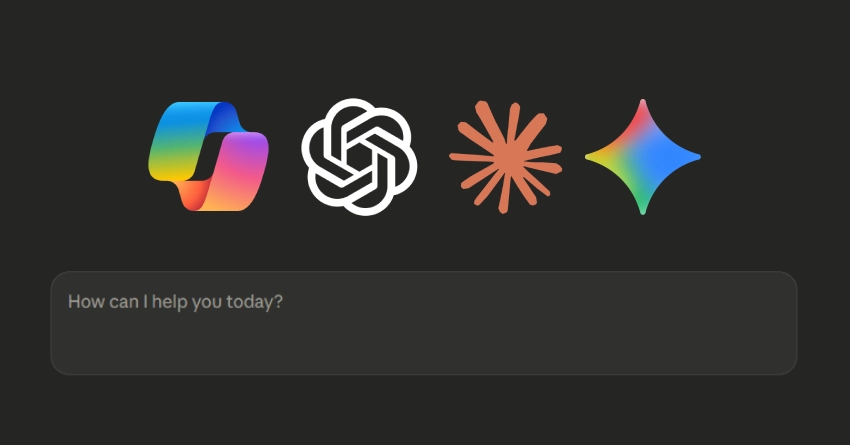OpenAI has changed the field of artificial intelligence video creation with the launch of Sora 2. This groundbreaking tool represents a quantum leap forward in how we think about generating video content, combining realistic physics simulation, synchronized audio, and unprecedented creative control into a single platform.
What Makes Sora 2 Special?
Unlike previous AI video generation tools that often produced inconsistent or unrealistic results, Sora 2 understands how the physical world actually works. When you ask it to create a basketball scene where a player misses a shot, the ball bounces realistically off the backboard instead of magically teleporting into the hoop. Water flows naturally, objects maintain proper weight and momentum, and movements follow the actual laws of physics.
- iOS Mobile App: Download the official Sora app from the App Store
- Web Interface: Access the tool through your browser at the official Sora website for a desktop experience
Setting Up Your Account
Once you have an invite code, the setup process is straightforward. You'll need an OpenAI account, which you can create during the onboarding process. The system will ask for basic information including your birthdate to ensure age-appropriate content protections are in place.
Creating Your First Video
Understanding Prompts
The quality of your generated video depends heavily on how you structure your prompt. Think of your prompt as a detailed set of instructions for a film crew. The more specific you are about what you want, the better Sora 2 can deliver results that match your vision.
Elements of a Great Prompt
- Subject: Who or what is the focus of your scene
- Setting: Where and when the action takes place
- Action: What specific movements or events occur
- Camera Movement: How the camera should move (pan, zoom, dolly, static)
- Lighting: The mood and quality of light (golden hour, soft morning light, dramatic shadows)
- Audio Cues: Desired sounds, dialogue, or music style
Example Prompts That Work
Simple Scene: "A peaceful beach at sunset, gentle waves rolling onto the shore, camera slowly panning from left to right, warm golden light, sound of ocean waves and distant seagulls"
Action Shot: "A professional skateboarder performs a kickflip in an urban skate park, slow-motion capture, late afternoon lighting, camera follows the motion smoothly, concrete grinding sounds and ambient city noise"
Dialogue Scene: "Two friends sitting at a coffee shop table, one says 'I can't believe we finally made it here,' the other responds 'It's even better than I imagined,' cozy interior lighting, camera positioned at eye level, gentle background cafe ambience"
The Revolutionary Cameo Feature
One of Sora 2's most talked-about capabilities is the Cameo feature, which allows you to insert yourself into AI-generated scenes with stunning accuracy. This feature goes beyond simple face-swapping technology by capturing your unique appearance, voice characteristics, and even subtle mannerisms.
How to Create Your Cameo
- Open the Sora app and tap the plus icon to begin
- Select the "Create Cameo" option from the menu
- Record three short clips of approximately ten seconds each:
- First clip: Say three random numbers clearly
- Second clip: Turn your head slowly from left to right
- Third clip: Speak naturally about any topic
- Wait two to three minutes while the AI processes and creates your digital avatar
Privacy and Control
OpenAI has implemented robust privacy controls for the Cameo feature. You maintain complete control over who can use your digital likeness, with options to restrict access to only yourself, approved individuals, mutual connections, or everyone. You can revoke permission at any time and delete any video featuring your Cameo.
Advanced Techniques for Better Results
Optimizing Video Quality
While Sora 2 is powerful, understanding its limitations helps you achieve better results. The model currently generates clips of up to ten seconds in length, which is perfect for social media sharing but requires thoughtful planning for longer narratives.
Common Challenges and Solutions
- Complex Crowd Scenes: Limit the number of speaking characters to avoid confusion. Focus on one or two main subjects.
- Rapid Camera Movements: Stick with slower, more controlled camera motions for consistent results.
- Text Rendering: Keep any text elements simple. Complex typography often becomes distorted.
- Intricate Physics: Avoid prompts requesting extremely complex actions like "juggling five balls" as object tracking may falter.
The Power of Iteration
Sora 2 generates three variations of each prompt, allowing you to choose the best result. Don't expect perfection on the first try. Treat video generation as an iterative creative process where small adjustments to your prompt can yield dramatically different outcomes.
Keep notes on what works and what doesn't. If a particular phrasing produces excellent results, save that language for future prompts. Build a personal library of effective descriptions for camera angles, lighting conditions, and movement styles.
Using the Remix Feature
The Remix feature allows you to take any public video on the platform and create your own variation by modifying the prompt. This works similarly to TikTok's duet or stitch features, but instead of recording new footage, you're regenerating the scene with different parameters.
This is an excellent way to learn from successful videos. When you see a clip that impresses you, examine how subtle changes to the prompt might create entirely new interpretations of the same concept.
Understanding Limitations and Safety
While Sora 2 represents cutting-edge technology, it's important to understand its boundaries. The system includes robust content moderation to prevent misuse, particularly regarding the creation of content featuring minors or harmful material.
All generated videos include invisible watermarks and metadata for authenticity tracking. This helps prevent the spread of misleading deepfakes while allowing creative expression. If your prompt is rejected, it's likely due to these safety measures rather than a technical limitation.
Practical Applications
Content Creation
Social media creators can use Sora 2 to produce engaging short-form content without expensive equipment or location shoots. Generate eye-catching visuals for platforms like Instagram Reels, TikTok, or YouTube Shorts.
Marketing and Advertising
Businesses can prototype advertisement concepts quickly and affordably. Test different visual approaches for campaigns before committing to full production.
Education and Training
Create demonstration videos or visual explanations for educational content. Illustrate abstract concepts or historical scenarios that would be difficult or impossible to film traditionally.
Artistic Expression
Artists and filmmakers can experiment with surreal or fantastical scenarios without the constraints of physical production. Push creative boundaries by visualizing concepts that exist only in imagination.
Tips for Success
- Start with simple, clear prompts and gradually add complexity
- Be specific about camera angles and lighting
- Keep initial clips short and focused
- Use the Cameo feature thoughtfully and respect privacy
- Join community forums to learn from other creators
- Experiment with different styles to find your creative voice
- Save your best prompts for future reference
- Remember that generation takes two to five minutes, so plan accordingly
The current invite-only phase allows OpenAI to gather feedback and refine the system before wider release. API access is planned for the future, which will enable developers to integrate Sora 2's capabilities into their own applications and workflows.
Whether you're a content creator, marketer, educator, or simply someone curious about AI's creative potential, Sora 2 offers an unprecedented opportunity to bring your visual ideas to life. The accessibility of high-quality video content is at an all-time high, and the opportunities are more thrilling than ever.