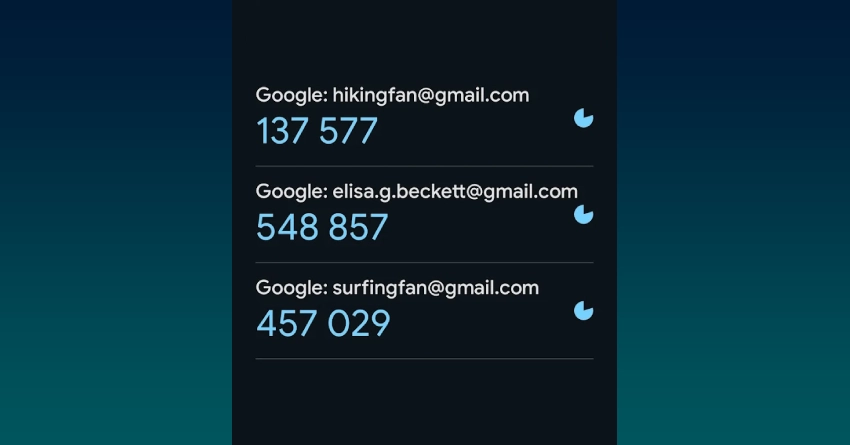I use browser extensions daily to enhance my web browsing experience. Among my favorites is Return YouTube Dislike, which reinstates the dislike count on YouTube videos. Why do I like it so much? It helps me quickly gauge if a tutorial video is genuinely helpful or just a waste of time. This feature is significant in the vast sea of content available online, where not every tutorial lives up to its title. However, it also raises an important question: Are browser extensions safe?
Understanding Browser Extensions
Browser extensions can significantly improve your internet experience by adding functionality, removing annoyances, or streamlining workflows. For example, they can help manage passwords, improve productivity, and even enhance accessibility features for those with disabilities. However, the benefits come with potential risks that every user should be aware of.
The Safety Concerns with Extensions
While many extensions are safe, there are several risks associated with their use:
1. Data Privacy
Extensions often require extensive permissions, including access to your browsing history, personal information, and even sensitive credentials. Malicious or poorly maintained extensions can misuse or leak this information, putting your data at risk. Users must read through the permissions requested by an extension and understand why those permissions are necessary.
2. Malware and Adware
Some extensions may inject unwanted ads, redirect your web traffic, or secretly install malware on your system, resulting in significant security and privacy breaches. This not only affects your data but can also lead to a more compromised browsing experience, with constant interruptions from ads or redirected searches.
3. Updates and Maintenance
Even trustworthy extensions can become compromised over time. A trusted developer could sell their extension, after which the new owners may modify its functionality, potentially leading to privacy or security risks. It's essential to stay informed about who is behind the extension you're using and to monitor any changes that occur over time.
How to Ensure Your Extensions Are Safe
If you want to maximize both the benefits of browser extensions and minimize their risks, here are some practical tips to ensure your extensions are safe:
Use Trusted Sources
Stick to official extension stores, such as the Chrome Web Store or Mozilla Firefox Add-ons, as they have security measures to screen out harmful extensions. Avoid downloading extensions from third-party websites, as these can be riddled with malware or adware.
Check Permissions
Only use extensions that request permissions that match their functionality. For example, a grammar-checking extension doesn't need access to your passwords or entire browsing history. Always be skeptical of extension requests that seem unrelated to their purpose.
Check User Reviews
Before installing any extension, take a moment to look at user feedback and ratings. This can help you spot suspicious activity or potential issues. A high number of negative reviews can often be an early warning sign.
Verify Updates
Regularly check for updates to your installed extensions. If an extension changes permissions or drastically alters functionality, reconsider its use. Staying updated not only ensures you have the latest features but also the most secure version of the extension.
Regular Audits
Make it a habit to periodically review the list of extensions you have installed. This audit should include removing any extensions that you no longer use or trust. A clean and minimal set of extensions can help in reducing potential vulnerabilities.
My Approach
As someone who uses browser extensions extensively, my approach has always been cautious but practical. I regularly audit the extensions I use and read reviews before installing new ones. I also pay attention to the developers behind the extensions, considering their reputation and the transparency of their intentions.
My favorite extension, Return YouTube Dislike, earned my trust because it transparently explains its purpose—re-enabling dislike counts to help users judge the quality of videos. This openness makes me feel more secure in using it. For me, seeing dislike counts is crucial because it helps ensure I spend my time effectively, particularly when following tutorials. If a tutorial has many dislikes, it's probably not the best choice, and having this extension saves me considerable frustration during my searching process.
By integrating Return YouTube Dislike into my browsing experience, I've significantly reduced the time wasted on subpar tutorials, allowing me to focus on quality content that genuinely helps me achieve my goals.
Browser extensions can be safe and highly beneficial when chosen wisely. They can transform your online experience, adding convenience and functionality that can streamline tasks and enhance your productivity. However, it's crucial to stay informed, be cautious, and regularly review what you have installed.
By following straightforward guidelines and maintaining a vigilant approach toward the extensions I use, I've cultivated a browsing environment that is both efficient and secure. That way, I can enjoy a smoother, more secure browsing experience. Always remember that while browser extensions can be powerful tools, they also require responsible management and oversight to keep your online activities safe and secure.