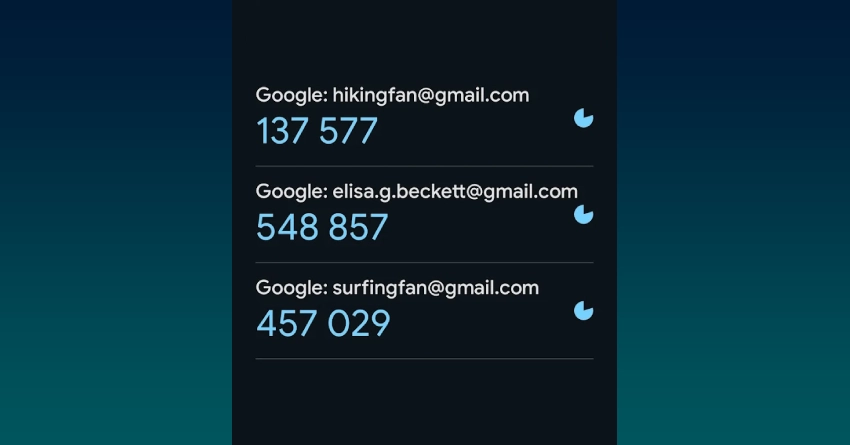Two-factor authentication is a security feature that strengthens online account protection by requiring two separate types of verification to gain access. Although passwords are the most common method of securing accounts, they are often inadequate when used by themselves. Passwords can be compromised in several ways, including phishing, hacking, or being easily guessed. Thus, the implementation of an additional authentication factor helps provide substantial protection against unauthorized access.
Two-factor authentication (2FA) typically employs a combination of three elements to enhance security: something you know (such as a password), something you have (like a mobile device or security token), and something you are (like biometrics, including fingerprints or facial recognition). While each of these elements may have its vulnerabilities, using them together significantly reduces the chances of unauthorized access.
Why Two-Factor Authentication is Important
Online security threats are more prevalent today than ever before. As cybercriminals continually develop sophisticated methods to steal sensitive information, individuals and businesses alike must adopt robust security measures to protect themselves. Two-factor authentication effectively reduces the chances of an attacker successfully logging into your accounts, even if they have acquired your password.
Imagine your email account, social media profiles, or even your online banking account being compromised. The ramifications can be disastrous, including identity theft, financial loss, loss of sensitive data, or damage to your reputation. Two-factor authentication adds an extra layer of security to help protect against these potential threats.
My Personal Experience Setting Up 2FA
Recently, I became aware that someone was attempting to gain unauthorized access to one of my online accounts. Receiving a notification about a suspicious login attempt was alarming and served as an urgent wake-up call. I immediately knew that something had to change. Recognizing that simply changing my password might not offer long-term security, I quickly decided to adopt two-factor authentication.
Setting up two-factor authentication (2FA) on my mobile phone was straightforward. It involved downloading an authentication app and linking my various accounts to it. Within minutes, I had a strong additional layer of protection. Now, whenever someone tries to access my account, even if they have the correct password, they will be required to enter an authentication code that is available only on my mobile phone.
How Does 2FA Work?
Two-factor authentication operates by combining your usual login credentials—your username and password—with an additional step to verify your identity. This step typically involves a unique, time-limited code sent to or generated on your mobile device, along with biometric methods such as fingerprint or face recognition.
The authentication apps generate secure codes every 30 seconds. These codes are mathematically linked to your account but are never repeated, making it practically impossible for cybercriminals to guess or reuse old codes. Without access to your phone or authentication app, unauthorized individuals cannot proceed further.
Types of Two-Factor Authentication
Several types of two-factor authentication methods can be employed:
- SMS Verification: In this method, users receive a unique code via text message each time they log in. Although convenient, it is considered less secure as text messages can be intercepted.
- Authentication Apps: Apps like Google Authenticator, Microsoft Authenticator, and Authy generate unique, temporary codes offline, making them more secure than SMS verification.
- Hardware Tokens: Devices like YubiKey produce unique login codes that must be physically possessed to authenticate access.
- Biometric Verification: Utilizes unique physical features, such as fingerprints, face recognition, or iris scans, to confirm identity. It provides strong security because it requires the user to be physically present.
Why I Chose an Authentication App
When considering my options, I selected an authentication app for several reasons. Authentication apps offer a perfect balance between security and ease of use. They don't require network connectivity, which means that even without an internet connection or mobile network access, you can securely generate a verification code.
Additionally, authentication apps minimize risks associated with interception—unlike SMS, the codes aren't transmitted over a potentially insecure network. This provided me peace of mind, knowing my authentication codes remain secure and confidential.
The Immediate Benefits of Implementing 2FA
As soon as I set up two-factor authentication, the persistent worry of unauthorized access attempts was significantly reduced. With the system enabled, I receive an immediate notification every time someone attempts to log in using my credentials. The 2FA process inherently blocks unauthorized attempts unless the attacker has physical access to my phone.
Conclusion
Two-factor authentication is a simple yet powerful way to enhance your online security and is highly recommended for all users. My experience has demonstrated that passwords alone are insufficient to protect our digital lives from modern cyber threats. Setting up 2FA took only minutes, yet the peace of mind it provided has been invaluable.
I strongly recommend setting up two-factor authentication on your accounts today, especially if you haven't already done so. Protect your accounts, safeguard your data, and stay one step ahead of cyber threats. The few minutes it takes to set up 2FA today could save you from significant harm tomorrow.